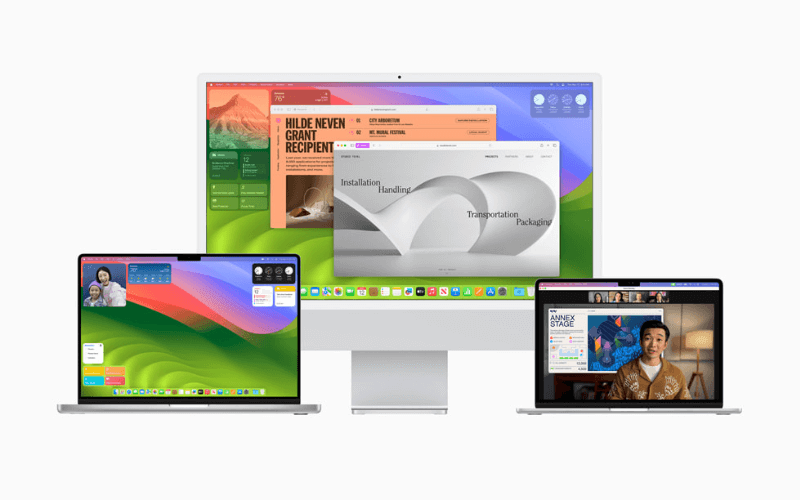Apple is rolling out the much-anticipated macOS Sonoma, a free software update that promises to elevate the Mac experience to new heights. With a host of exciting features, macOS Sonoma is set to make work and play on Mac computers more powerful and enjoyable than ever before.
Table of Contents
Desktop Widgets and Stunning Screen Savers
One of the standout features of macOS Sonoma is the introduction of desktop widgets. These widgets can be placed right on your desktop and seamlessly blend with your wallpaper, even when other windows are open. What’s more, these widgets are interactive, allowing you to complete reminders, control media playback, manage home devices, and perform various tasks right from your desktop. And if you’re an iPhone user, you can bring in widgets from your iPhone, thanks to the magic of Continuity.
Alongside widgets, macOS Sonoma introduces a fresh selection of screen savers, featuring mesmerizing slow-motion videos of stunning locations worldwide. These screen savers seamlessly transition into your desktop wallpaper after you log in, adding an extra touch of beauty to your Mac experience.
Enhanced Video Conferencing for Productivity
In an era where video conferencing has become the norm, macOS Sonoma steps up with enhanced video conferencing features. Presenter Overlay is a game-changer, displaying users in front of the content they’re sharing. Plus, there’s a fun addition – Reactions. You can now express your feelings during a video call with simple hand gestures that trigger playful 3D effects like balloons, confetti, hearts, and more.
Safari Gets a Boost
Safari users will also find improvements in macOS Sonoma. Profiles allow you to keep your browsing separate between various topics, making it easier to switch between work, school, and leisure activities. Private Browsing is now even more secure, with windows locking when not in use and protection against advanced tracking techniques. You can also add any website to your Dock for an app-like experience.
Immersive Gaming Experience
Gaming enthusiasts, rejoice! With the power of Apple silicon, millions of Macs can now run demanding games with exceptional performance, extended battery life, and breathtaking visuals. macOS Sonoma enhances the gaming experience further with Game Mode, delivering consistent frame rates and significantly reducing input and audio latency with wireless game controllers and AirPods.
Additional Updates
macOS Sonoma also brings several other updates:
- Notes: You can now view PDFs and scans of various documents right inside Notes. Plus, you can create links from one note to another to connect ideas and content.
- Passwords: Password sharing among a group is now possible, with end-to-end encryption via iCloud Keychain. Additionally, verification codes received in Mail will autofill in Safari for secure login.
- Messages: Search filters and swipe-to-reply are added for improved messaging. Live Stickers, which can be created and synced across macOS, iOS, and iPadOS, add a fun touch to your messages.
- Reminders: Intelligent grocery lists in Reminders make your weekly shopping trips more organized, while a new column view helps you arrange lists more efficiently.
- Keyboard: Autocorrect gets a major update with a transformer language model, improving accuracy. The design is refreshed for easier corrections and quicker inline predictions. Dictation now offers advanced speech recognition and smooth transitions between voice and typing.
- Screen Sharing: A new high-performance mode in the Screen Sharing app delivers ultra-responsive remote access over high-bandwidth connections, ideal for creative professionals working remotely.
macOS Sonoma is now available for free, starting today. Some features may vary by region, language, or device. For more details and a comprehensive list of features, visit Apple’s official macOS Sonoma page.
With macOS Sonoma, Apple continues to innovate, making the Mac experience more personalized, productive, and enjoyable for users around the world.
Your Queries Answered:
Q: What is macOS Sonoma?
A: macOS Sonoma is the latest major release of the macOS operating system for Macintosh computers. It is the successor to macOS Ventura and is expected to be released in September 2023.
Q: What are the new features in macOS Sonoma?
A: macOS Sonoma includes a number of new features, including:
- A new desktop design with widgets
- A redesigned Finder app
- A new Stage Manager feature for managing windows
- A new Universal Control feature for controlling multiple devices with one mouse and keyboard
- A new Focus feature for reducing distractions
- A new Continuity feature for seamlessly switching between devices
Q: What are the benefits of upgrading to macOS Sonoma?
A: Upgrading to macOS Sonoma offers a number of benefits, including:
- A more modern and user-friendly desktop design
- A more efficient and powerful Finder app
- A new way to manage windows and reduce distractions
- The ability to control multiple devices with one mouse and keyboard
- The ability to seamlessly switch between devices
Q: What are the system requirements for macOS Sonoma?
A: macOS Sonoma is compatible with the following Mac computers:
- MacBook Pro (14-inch, 2021)
- MacBook Pro (16-inch, 2021)
- MacBook Air (M1, 2020)
- iMac (24-inch, M1, 2021)
- iMac (27-inch, M1 Ultra, 2022)
- Mac mini (M1, 2020)
- Mac Studio (M1 Max, 2022)
- Mac Studio (M1 Ultra, 2022)
Q: How can I upgrade to macOS Sonoma?
A: To upgrade to macOS Sonoma, you can use the Software Update feature in System Preferences.
Here are some additional questions and answers, based on Google Search trends:
Q: What is the new desktop design like in macOS Sonoma?
A: The new desktop design in macOS Sonoma features widgets, which are small interactive windows that can display information such as the weather, calendar events, and news headlines. Widgets can be placed anywhere on the desktop and can be resized and customized.
Q: What are the benefits of using widgets in macOS Sonoma?
A: Widgets offer a number of benefits, including:
- They allow you to quickly and easily access important information without having to open an app.
- They can be customized to meet your individual needs.
- They can help you to stay organized and productive.
Q: What is the new Finder app like in macOS Sonoma?
A: The redesigned Finder app in macOS Sonoma features a new sidebar that makes it easier to navigate and manage your files. The Finder app also includes a new search feature that allows you to quickly find the files you are looking for.
Q: What are the benefits of using the new Finder app in macOS Sonoma?
A: The new Finder app offers a number of benefits, including:
- It is easier to navigate and manage your files.
- It includes a new search feature that allows you to quickly find the files you are looking for.
- It is more powerful and efficient than the previous version of the Finder app.
Q: What is the new Stage Manager feature in macOS Sonoma?
A: Stage Manager is a new feature in macOS Sonoma that allows you to organize and manage your windows more efficiently. Stage Manager displays all of your open windows in a central location and allows you to quickly switch between them.
Q: What are the benefits of using Stage Manager in macOS Sonoma?
A: Stage Manager offers a number of benefits, including:
- It allows you to organize and manage your windows more efficiently.
- It makes it easier to switch between windows.
- It helps you to stay focused on your work.
Q: What is the new Universal Control feature in macOS Sonoma?
A: Universal Control is a new feature in macOS Sonoma that allows you to control multiple devices with one mouse and keyboard. For example, you can use your Mac’s mouse and keyboard to control an iPad or a MacBook.
Q: What are the benefits of using Universal Control in macOS Sonoma?
A: Universal Control offers a number of benefits, including:
- It allows you to control multiple devices with one mouse and keyboard.
- It makes it easier to switch between devices.
- It can help you to be more productive.